-
sarahiecaAsked on October 5, 2016 at 5:10 PM
https://www.jotform.com//?formID=62646312733959
-
jonathanReplied on October 5, 2016 at 10:01 PM
May I suggest to please try first re-embedding the form https://www.jotformpro.com/form/62646312733959 on your website using instead its iframe published code.
User guide: Getting-the-form-iFrame-code

The issue you were having was most likely due to script conflict the form was having against the existing scripts on your website. Using the iframe code of the form should fix this issue.
Let us know if issue remains.
Thanks.
-
sarahiecaReplied on October 6, 2016 at 11:45 AMThanks. I tried this, but still no arrows on the tabbed panels…
http://www.iecaonline.com/advertising-reservation.html
Sarah
Sarah Brachman, Manager of Communications
Independent Educational Consultants Association
3251 Old Lee Highway, Suite 510, Fairfax, VA 22030 (703)591-4850, Ext. 6971 • Fax: 703-591-4860www.IECAonline.com • Sarah@IECAonline.com
Twitter: @IECA
... -
JanReplied on October 6, 2016 at 2:15 PM
I believe you are referring to the form collapse arrows.
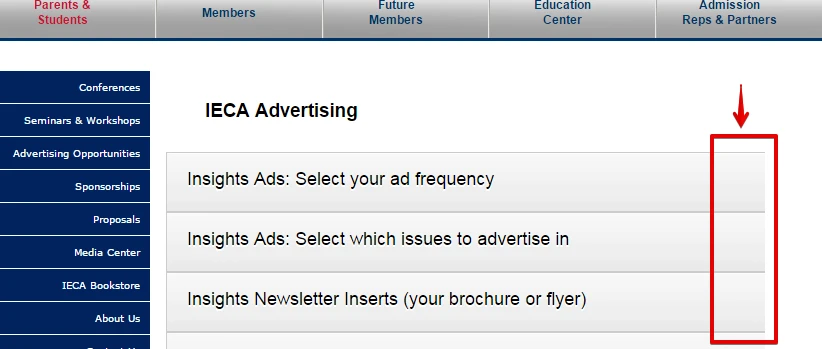
The container where the form is embedded is smaller that the width of the form. It is the reason why the form collapse arrows are not showing. Please insert this CSS code to decrease the form's width:
.form-all {
width: 590px !important;
}Here's a guide on How-to-Inject-Custom-CSS-Code.
Let us know if you're still having issues. Thank you.
- Mobile Forms
- My Forms
- Templates
- Integrations
- INTEGRATIONS
- See 100+ integrations
- FEATURED INTEGRATIONS
PayPal
Slack
Google Sheets
Mailchimp
Zoom
Dropbox
Google Calendar
Hubspot
Salesforce
- See more Integrations
- Products
- PRODUCTS
Form Builder
Jotform Enterprise
Jotform Apps
Store Builder
Jotform Tables
Jotform Inbox
Jotform Mobile App
Jotform Approvals
Report Builder
Smart PDF Forms
PDF Editor
Jotform Sign
Jotform for Salesforce Discover Now
- Support
- GET HELP
- Contact Support
- Help Center
- FAQ
- Dedicated Support
Get a dedicated support team with Jotform Enterprise.
Contact SalesDedicated Enterprise supportApply to Jotform Enterprise for a dedicated support team.
Apply Now - Professional ServicesExplore
- Enterprise
- Pricing




























































