-
dmandelAsked on May 23, 2016 at 12:41 PM
Hello JotForm support team,
I added a new field to the form linked below. When I receive new submissions with a value in this required field, the values are not passed through to the Google sheet linked to the form. Can you please advise? Thanks very much.
Jotform: https://form.jotform.com/60824813389160
New field that's not passing values to the Google sheet: Sfunster Email - please provide so that we can follow-up for more details on the opt out request if necessary.
Google sheet: https://docs.google.com/spreadsheets/d/1HZClpsrDVPBda1TNAUYRMNIe4aBUtl5MRloPGims0w4/edit#gid=1451734989
Best,
Daniel
Page URL: https://form.jotform.com/60824813389160 -
MikeReplied on May 23, 2016 at 2:00 PM
Thank you for contacting us.
Please re-integrate your form with the Google Spreadsheet service to fix this issue.
Also, please note that column names should be kept in default formats (it is not safe to re-name them). Otherwise, the data will not be sent to the corresponding column(s).
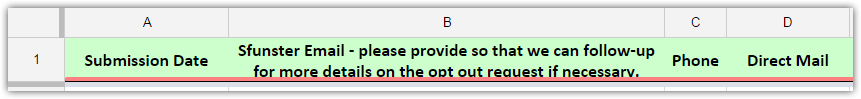
If you need any further assistance on this, please let us know. We will be happy to help.
-
dmandelReplied on May 23, 2016 at 2:45 PMThanks for the reply, Mike.
Is the only way to re-integrate the JotForm & Google Sheet to remove the
integration and then set it up again? Will I lose any of the historical
data?
Best,
Daniel
Daniel Mandel // Senior Manager - Marketing Automation
O 510.740.2782
C *216.780.8663 *
E dmandel@sungevity.com
Sungevity // Generate Positive // 66 Franklin Street, Oakland, CA 94607
... -
MikeReplied on May 23, 2016 at 3:13 PM
Yes, you will need to remove the integration to be able to set it up again. The current form data will be automatically imported to the new sheet. However, if you have any custom modifications on your current sheet, such modifications will not be added to the new sheet.
- Mobile Forms
- My Forms
- Templates
- Integrations
- INTEGRATIONS
- See 100+ integrations
- FEATURED INTEGRATIONS
PayPal
Slack
Google Sheets
Mailchimp
Zoom
Dropbox
Google Calendar
Hubspot
Salesforce
- See more Integrations
- Products
- PRODUCTS
Form Builder
Jotform Enterprise
Jotform Apps
Store Builder
Jotform Tables
Jotform Inbox
Jotform Mobile App
Jotform Approvals
Report Builder
Smart PDF Forms
PDF Editor
Jotform Sign
Jotform for Salesforce Discover Now
- Support
- GET HELP
- Contact Support
- Help Center
- FAQ
- Dedicated Support
Get a dedicated support team with Jotform Enterprise.
Contact SalesDedicated Enterprise supportApply to Jotform Enterprise for a dedicated support team.
Apply Now - Professional ServicesExplore
- Enterprise
- Pricing



























































