-
AdicenzoAsked on January 13, 2016 at 4:17 PM
Hi, can you take a look at my form? I have conditions set on 2 of the entries and it works fine when I preview, when I publish it is not working. :0(
Thanks!
Alex Di Cenzo
adicenzo@insighthealth.com
Page URL: https://form.jotform.com/53264753749163 -
David JotForm Support ManagerReplied on January 13, 2016 at 9:27 PM
If the conditions are not working when you embed your form in your website, I would recommend you to embed it with the iFrame code instead: http://www.jotform.com/help/148-Getting-the-Form-iFrame-Code
Before you embed the code, paste it in a text editor like WordPad, you will notice two part of codes, only copy and embed the iFrame part in your webpage, example:
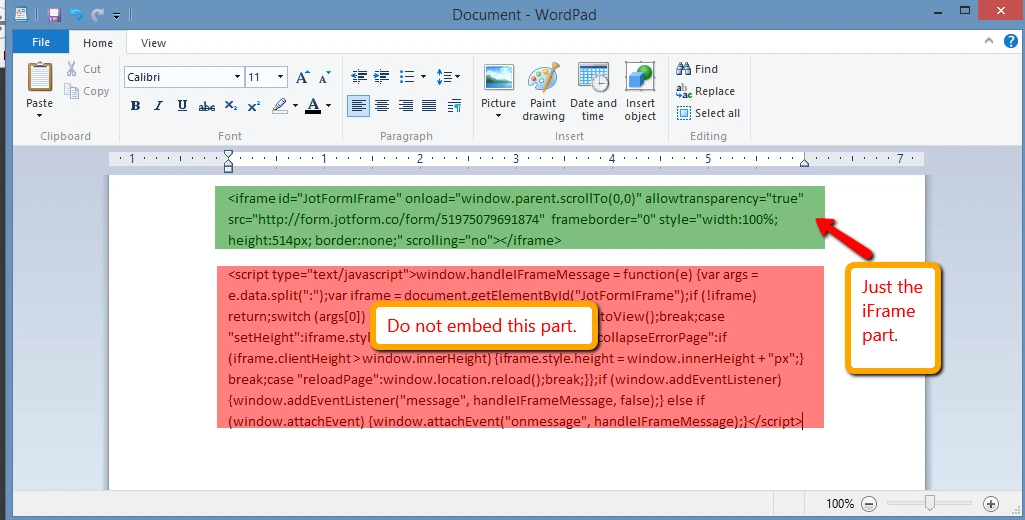
If that does not work, please provide us the URL of the webpage where your form is embedded, so we can check further.
-
AdicenzoReplied on January 13, 2016 at 9:46 PMHi, j am not embedding. I am just using the link. Thanks! Thoughts?
... -
CharlieReplied on January 14, 2016 at 4:19 AM
Are you referring to these conditions:

You could try deleting the "HIDE" condition and leave condition # 2 intact. When you use the "Show" function, it will automatically hide the said field when the condition is NOT MET, so no need to use condition to manually hide it.
I also noticed that that field is using a check box option. This means your users will be able to select "Yes" and "No" at the same time. I presume your form should not allow that. And that will also make conflicts on how you will setup your conditions. Example, if your user selected "Yes" and "No", then the condition will be confused on what to do, if it will "HIDE" or "SHOW" the "Additional Updates" field.

It would be best to change it to a drop down field or a radio button so that only 1 option can be selected. Here's a cloned form with the changes I made: https://form.jotform.com/60132080501942.
Do let us know if that works.
-
AdicenzoReplied on January 14, 2016 at 10:46 AMThank you, very helpful!
... -
David JotForm Support ManagerReplied on January 14, 2016 at 11:49 AM
On behalf of my colleague, you are welcome! If you need anything else please open a new thread, we will be glad to assist you.
- Mobile Forms
- My Forms
- Templates
- Integrations
- INTEGRATIONS
- See 100+ integrations
- FEATURED INTEGRATIONS
PayPal
Slack
Google Sheets
Mailchimp
Zoom
Dropbox
Google Calendar
Hubspot
Salesforce
- See more Integrations
- Products
- PRODUCTS
Form Builder
Jotform Enterprise
Jotform Apps
Store Builder
Jotform Tables
Jotform Inbox
Jotform Mobile App
Jotform Approvals
Report Builder
Smart PDF Forms
PDF Editor
Jotform Sign
Jotform for Salesforce Discover Now
- Support
- GET HELP
- Contact Support
- Help Center
- FAQ
- Dedicated Support
Get a dedicated support team with Jotform Enterprise.
Contact SalesDedicated Enterprise supportApply to Jotform Enterprise for a dedicated support team.
Apply Now - Professional ServicesExplore
- Enterprise
- Pricing






























































