-
griffinmuseumAsked on May 21, 2015 at 1:10 PM
318 submissions
I only want to export images for juror as he is having major problems.
Thank you
Frances
-
David JotForm SupportReplied on May 21, 2015 at 1:34 PM
Hi,
Unfortunately it is not possible with JotForm. You have however export your submissions to excel so you can view all the file links and download them manually. How to Download Form Submissions to Excel/CSV/PDF
Another suggestion is to Integrate your forms to Google Drive or Dropbox so you can manage all your files easily. However, this will only apply to future submissions as the old submissions in your account will not be uploaded.
-
griffinmuseumReplied on May 21, 2015 at 1:37 PM
Hi David,
is there a person named Kade at Jotform? our juror had been in touch with him and he was going to help from his end. Trying to expedite this process. Thanks for your help.
-
David JotForm SupportReplied on May 21, 2015 at 1:41 PM
There is indeed someone named Kade here at JotForm. He is currently unavailable. Was there another thread that he was helping you in? Though I do not believe there is much more we can do to expedite the downloads, I can check the other thread to see what he may have been suggesting.
-
griffinmuseumReplied on May 21, 2015 at 1:53 PM
He was in touch with our juror, Jim Casper, not sure if through a thread or direct contact. I believe he was trying to load all of the files for him. Wanted to check in with him about this.
(There's 318 submissions with about 5-8 image files each)
-
David JotForm SupportReplied on May 21, 2015 at 1:58 PM
I will pass this thread along to him so he can follow up. He should be able to get back to you shortly.
-
griffinmuseumReplied on May 21, 2015 at 2:26 PM
Thank you kindly.
-
KadeJMReplied on May 21, 2015 at 2:43 PM
Hi Again, please accept my most sincerest apologies for the delay. I did not forget about this and I was planning on contacting you about this as soon as I could as a follow up. I was going to send you an updated email about this matter to let you know what was going on later on but since you've opened a thread about it here David had informed me about it just now so we'll handle it here instead.
After some trial and error since we last spoke I was able to get this working as of late yesterday evening. I do believe that this is now ready to the point that it should work as intended to grab all the image files you needed from your form.
I tested this on my own form and was able to confirm it and make sure it is working properly since I didn't want to test it on yours without doublechecking first just to be safe.
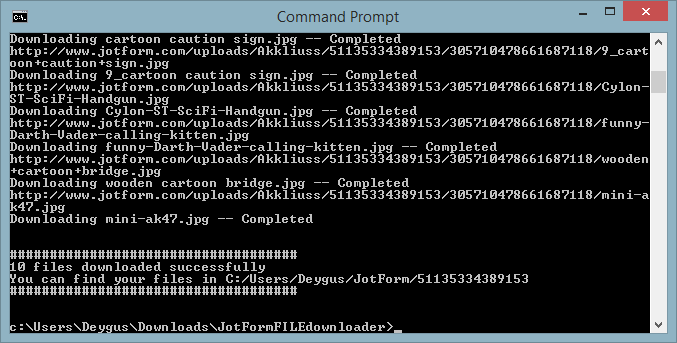
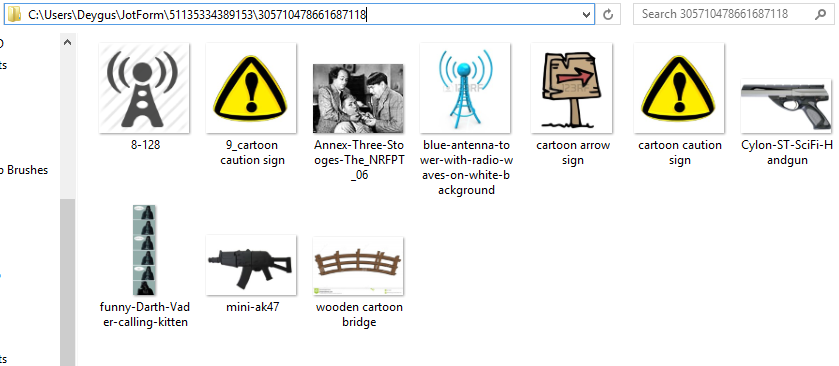
So with that said something I had forgotten to ask you that I needed to contact you about was I was going to ask for your permission so that I can generate an API Key in your account if that is alright?
I will need the generated apiKey since that is what is needed so that we can go ahead and get the ball rolling to get these files to you asap! I can do this for you or you can and it can easily be deleted afterwards if you wish.
Alternatively, if you would like I would be more than happy to walk you slowly through the steps here so that you can try to get this going on your end if you wish to go that route instead.
During this timeframe I've come to the conclusion that this is certainly as you've stated not being that straight forward to our users so I will be making a thread impart to this for a request for a better built-in feature to download these files as needed in the future.
-
griffinmuseumReplied on May 21, 2015 at 2:47 PM
Thank you, Kade. Please do whatever you need to. If easier to contact me through e-mail or phone, that would be fine. frances@griffinmuseum.org
-
KadeJMReplied on May 21, 2015 at 3:01 PM
No problem, I went ahead just now and created everything I needed and have now started the download process.
So far it is working as expected but will take awhile to complete since you have a ton of submissions.
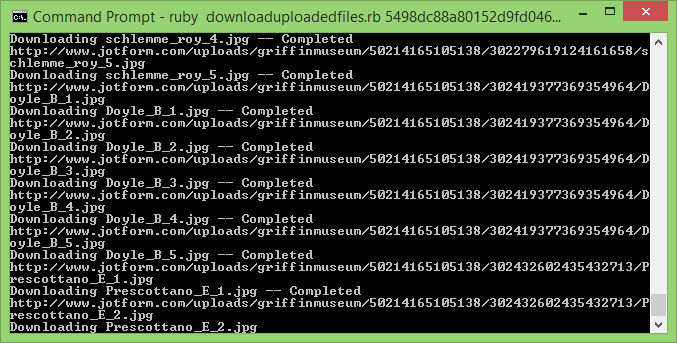
As of right now it has sorted each into the corresponding submission folder by default so I was going to leave it that way so that you would know which submissions had the image files.
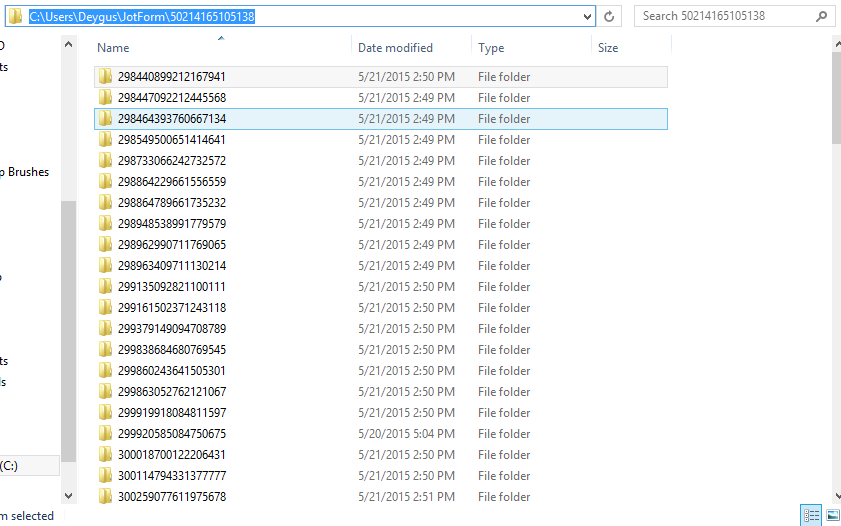
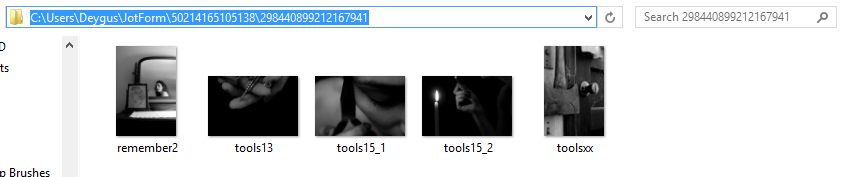
When it is done I'll pack them and send it to you.
-
griffinmuseumReplied on May 21, 2015 at 3:08 PM
THANK YOU SO MUCH! I truly appreciate all of your help.
Can you send to both:
-
KadeJMReplied on May 21, 2015 at 4:59 PM
I just wanted to update you and let you know that I have successfully downloaded, zipped, and sent you the files through we transfers for both emails above per your request.

The majority of the files downloaded with no issues.
However, unfortunately a few of them failed due to a problem with the file itself it looks like.
1771 Files were successfully downloaded but I noticed our system shows that your form has 1810 which means that there are quite a few that failed so I do apologize about that.
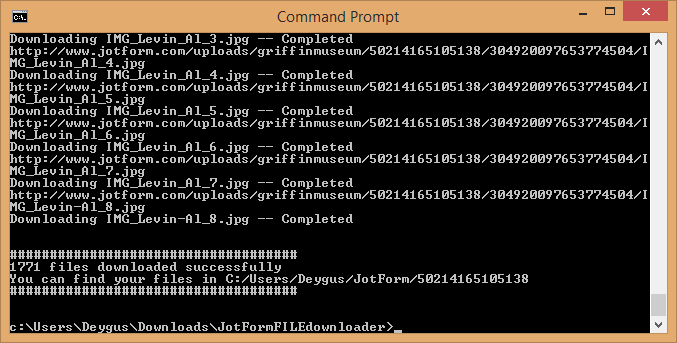
I tried to find the exact reason with a solution to resolve it but at the moment other than it appears they were bugged or corrupted possibly.
You can try obtaining them manually though by downloading those submissions and extracting it that way to see if that works.
- Mobile Forms
- My Forms
- Templates
- Integrations
- INTEGRATIONS
- See 100+ integrations
- FEATURED INTEGRATIONS
PayPal
Slack
Google Sheets
Mailchimp
Zoom
Dropbox
Google Calendar
Hubspot
Salesforce
- See more Integrations
- Products
- PRODUCTS
Form Builder
Jotform Enterprise
Jotform Apps
Store Builder
Jotform Tables
Jotform Inbox
Jotform Mobile App
Jotform Approvals
Report Builder
Smart PDF Forms
PDF Editor
Jotform Sign
Jotform for Salesforce Discover Now
- Support
- GET HELP
- Contact Support
- Help Center
- FAQ
- Dedicated Support
Get a dedicated support team with Jotform Enterprise.
Contact SalesDedicated Enterprise supportApply to Jotform Enterprise for a dedicated support team.
Apply Now - Professional ServicesExplore
- Enterprise
- Pricing




























































