-
UCBMAAsked on February 10, 2015 at 3:34 PM
I'm having a heck of a time getting the notification to mail to who I want them to mail to.
I just edited the notification for the Truck Rally form to go to emilygilmartin0713@hotmail.com but when I send the test it still goes to UCBMA@westwoodva.com
Ideally I wish the UCBMA email worked as it is a group list so everyone would get a copy. But that's just not happening.
I'd like to better understand how to manage the notifications. Why when I changed the email did it not go to the one I selected?
Since it has nothing to do with the location of the embedded form I'm not including a link to the website. It really is just a lack of understanding on my part on how to manage the notifications. I'd love it too if I could have a report of th submissions emailed on a recurring basis... is that possible?
-
David JotForm SupportReplied on February 10, 2015 at 4:47 PM
Hi,
The test email will always be sent to the default address associated with your account. If you send an actual submission through your form, it should then go to the email address you changed your notification to:
http://www.jotform.com/help/25-Setting-Up-Email-Notifications
Currently, your food truck rally form is set to be sent to "joanne@westwoodva.com":
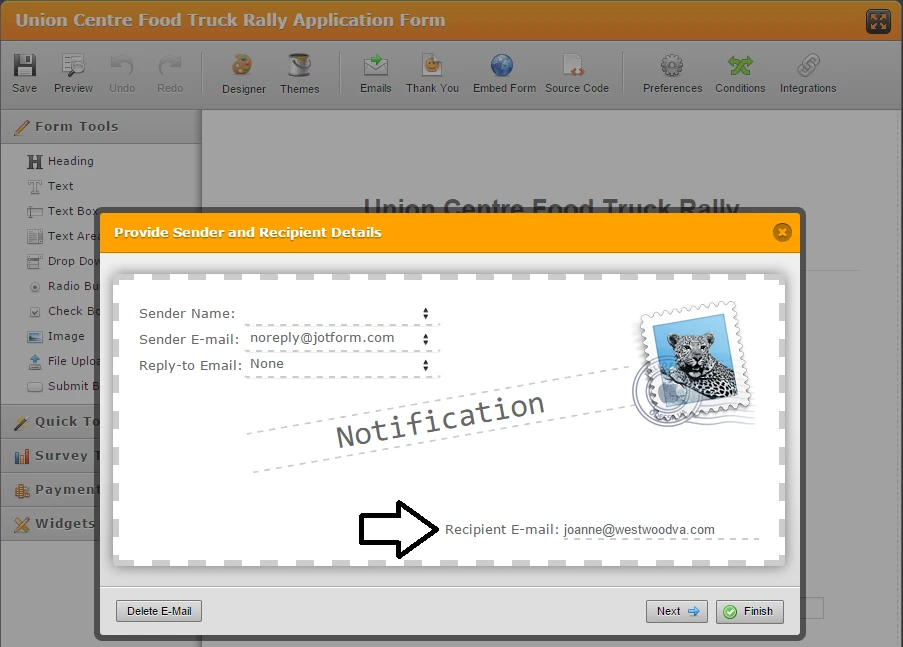
Though you cannot have your submission reports emailed periodically, you can run different types of reports whenever you want:
http://www.jotform.com/help/chapter-6-Reports
If you have any further questions, let us know and we will be happy to help.
- Mobile Forms
- My Forms
- Templates
- Integrations
- INTEGRATIONS
- See 100+ integrations
- FEATURED INTEGRATIONS
PayPal
Slack
Google Sheets
Mailchimp
Zoom
Dropbox
Google Calendar
Hubspot
Salesforce
- See more Integrations
- Products
- PRODUCTS
Form Builder
Jotform Enterprise
Jotform Apps
Store Builder
Jotform Tables
Jotform Inbox
Jotform Mobile App
Jotform Approvals
Report Builder
Smart PDF Forms
PDF Editor
Jotform Sign
Jotform for Salesforce Discover Now
- Support
- GET HELP
- Contact Support
- Help Center
- FAQ
- Dedicated Support
Get a dedicated support team with Jotform Enterprise.
Contact SalesDedicated Enterprise supportApply to Jotform Enterprise for a dedicated support team.
Apply Now - Professional ServicesExplore
- Enterprise
- Pricing



























































