-
diningoutatlAsked on May 23, 2017 at 10:03 AM
I cloned the form from one I made for another organization. I changed the logo on the form, but when I share the link it still shows the old logo from the cloned form. I tried adding new CSS, but it didn't work. Logo should be https://gyazo.com/f65f92350bb2084c0edab548c19d3c72.
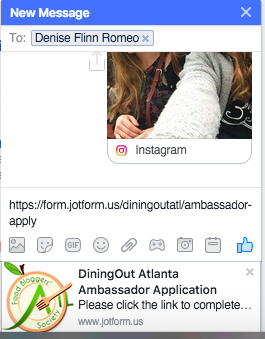 Page URL: https://www.jotform.com/70884546984171
Page URL: https://www.jotform.com/70884546984171 -
Kiran Support Team LeadReplied on May 23, 2017 at 11:27 AM
It looks like the image is being pulled from the form header. Please try adding a new header section to the form along with the new logo and then remove the old header from the form.

Please get back to us if the issue still persists. We will be happy to assist you further.
-
diningoutatlReplied on May 23, 2017 at 12:43 PMHi:
I've replaced the header multiple times and the old logo persists! Help!
[image: photo]
*Denise Romeo*
City Editor, DiningOut Atlanta
dromeo@diningout.com |
www.diningout.com/atlanta
... -
Kiran Support Team LeadReplied on May 23, 2017 at 2:13 PM
Could you check if the old image is existing in the Archives of image field? Please try adding an image field to the form and check for the old image in the Archives to delete it. Please try logging into a private/incognito window to share the form to see if that helps. Also, please try clearing the caches of your JotForm account and the browser.
https://www.jotform.com/help/229-How-to-Clear-Your-Form-Cache
Please get back to us if the issue still persists. We will be happy to take a look again.
- Mobile Forms
- My Forms
- Templates
- Integrations
- INTEGRATIONS
- See 100+ integrations
- FEATURED INTEGRATIONS
PayPal
Slack
Google Sheets
Mailchimp
Zoom
Dropbox
Google Calendar
Hubspot
Salesforce
- See more Integrations
- Products
- PRODUCTS
Form Builder
Jotform Enterprise
Jotform Apps
Store Builder
Jotform Tables
Jotform Inbox
Jotform Mobile App
Jotform Approvals
Report Builder
Smart PDF Forms
PDF Editor
Jotform Sign
Jotform for Salesforce Discover Now
- Support
- GET HELP
- Contact Support
- Help Center
- FAQ
- Dedicated Support
Get a dedicated support team with Jotform Enterprise.
Contact SalesDedicated Enterprise supportApply to Jotform Enterprise for a dedicated support team.
Apply Now - Professional ServicesExplore
- Enterprise
- Pricing



























































