-
ecreechAsked on December 2, 2016 at 1:43 PM
this has happened several times now and I never know when it is happening unless someone tells me that they uploaded something that I haven't commented on.
Basically, what is going on is I am notified when someone makes a change to their project in JotForm but when I click on the Edit Submission button that is in that email to view their form, it is not necessarily the most up to date version of their page and I don't know any way to access their current page.
The most current incident I am finding is for the project found at: https://eu.jotform.com/edit/350274052411588892
The project owner says they uploaded a file and I received this link in an email saying that they made a change, but no files are shown. Another time where this was identified was for this project: https://eu.jotform.com/edit/350692654411353984
I can be reached at ethan.creech@hyster-yale.com or 503-721-6254
Thanks,
Ethan
-
John_BensonReplied on December 2, 2016 at 5:07 PM
I checked the Data settings of your account and the main account, it is not the same.
Main account:
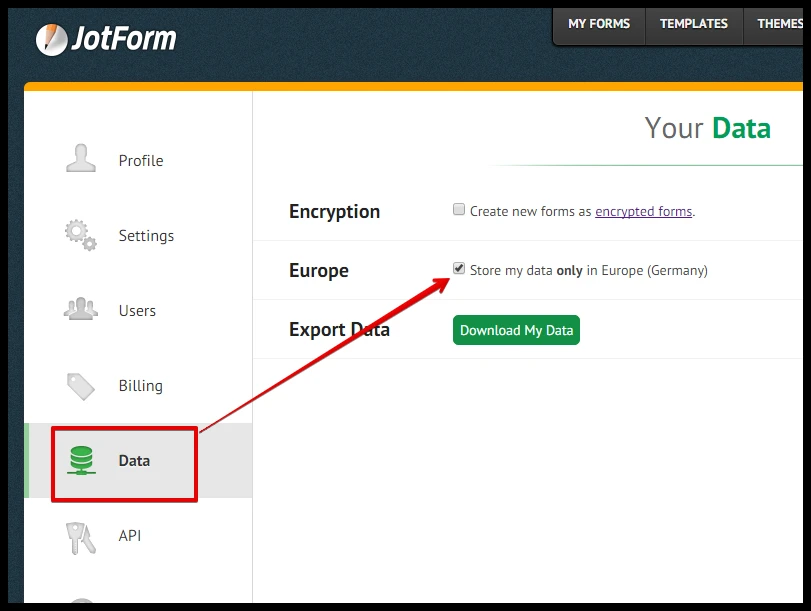
Your account:
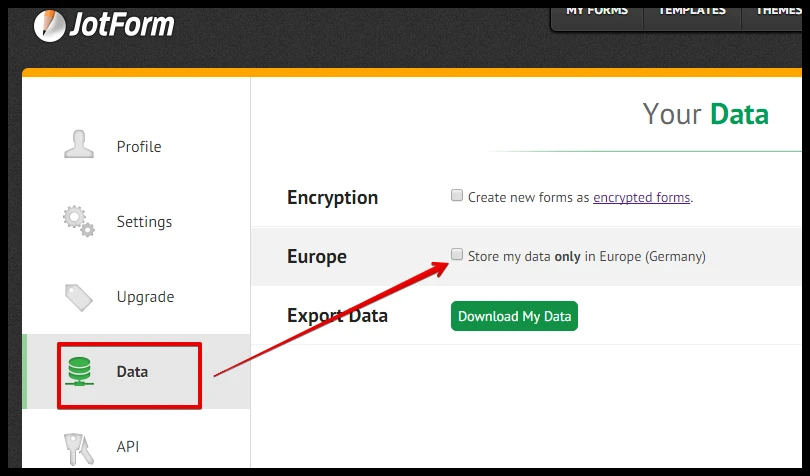
You should enable the Store my data only in Europe to be able to see the form submissions of the main account. Please try enabling it and check if you can now see the files.
Here's the link: https://www.jotform.com/myaccount/data
Hope that helps. Let us know how it goes. Thank you.
- Mobile Forms
- My Forms
- Templates
- Integrations
- INTEGRATIONS
- See 100+ integrations
- FEATURED INTEGRATIONS
PayPal
Slack
Google Sheets
Mailchimp
Zoom
Dropbox
Google Calendar
Hubspot
Salesforce
- See more Integrations
- Products
- PRODUCTS
Form Builder
Jotform Enterprise
Jotform Apps
Store Builder
Jotform Tables
Jotform Inbox
Jotform Mobile App
Jotform Approvals
Report Builder
Smart PDF Forms
PDF Editor
Jotform Sign
Jotform for Salesforce Discover Now
- Support
- GET HELP
- Contact Support
- Help Center
- FAQ
- Dedicated Support
Get a dedicated support team with Jotform Enterprise.
Contact SalesDedicated Enterprise supportApply to Jotform Enterprise for a dedicated support team.
Apply Now - Professional ServicesExplore
- Enterprise
- Pricing



























































